#include <wxToolBox.h>
Public Member Functions | |
| int | AddTab (wxToolBoxTab *tab) |
| Adds new toolbox tab and generates wxEVT_TB_TAB_ADDED event. | |
| void | CreateItemImageList (wxString filename, int image_width, int image_height, bool clear_existing=false) |
| Sets path to image file from which ItemImageList bitmaps should be created and creates ItemImageList. | |
| void | CreateTabImageList (wxString filename, int image_width, int image_height, bool clear_existing=false) |
| Sets path to image file from which TabImageList bitmaps should be created and creates TabImageList. | |
| bool | DeleteTab (wxToolBoxTab *tab) |
| Deletes specified toolbox tab and generates wxEVT_TB_TAB_DELETED event. | |
| bool | DeleteTab (int index) |
| Deletes toolbox tab with specified index and generates wxEVT_TB_TAB_DELETED event. | |
| void | DrawBorders (wxDC &dc, const wxRect &rect, bool bSelected) |
| Draws 3D border on specified rectangle. | |
| const wxBitmap & | GetBackground () |
| Returns component's background bitmap. | |
| wxString | GetBackgroundPath () |
| Returns path to image file from which background bitmap has been loaded. | |
| wxColour & | GetBorderHighlightColour () |
| Returns the colour which is used for painting highlighted part of bevels. | |
| const wxPen & | GetBorderHighlightPen () |
| Returns the pen which is used for painting highlighted part of bevels. | |
| wxColour & | GetBorderShadowColour () |
| Returns the colour which is used for painting shadowed part of bevels. | |
| const wxPen & | GetBorderShadowPen () |
| Returns the pen which is used for painting shadowed part of bevels. | |
| wxToolObjectBackground & | GetButtonBackground () |
| Returns button background. | |
| const wxColour & | GetButtonHoverColour () |
| Returns hover colour of toolbox button. | |
| const wxColour & | GetButtonNormalColour () |
| Returns normal colour of toolbox button. | |
| const wxColour & | GetButtonSelectedColour () |
| Returns colour of pressed toolbox button. | |
| wxToolBoxScrollButton * | GetDownScroll () |
| Returns pointer to bottom scroll button. | |
| wxToolBoxItem * | GetEditingItem () |
| Returns toolbox object (tab or item) currently associated with caption editor textbox. | |
| wxToolObjectBackground & | GetItemBackground () |
| Returns item background. | |
| unsigned int | GetItemCaptionSpacing () |
| Returns the width between item border and icon/caption. | |
| unsigned int | GetItemHeight () |
| Returns height of toolbox items. | |
| wxBitmap & | GetItemHoverBGPre () |
| Returns precalculated item hover background bitmap. | |
| const wxColour & | GetItemHoverColour () |
| Returns hover colour of toolbox items. | |
| const wxFont & | GetItemHoverFont () |
| Returns hover font of toolbox item. | |
| unsigned int | GetItemImageHeight () |
| Returns vertical size of item icons. | |
| wxToolBoxIconArray & | GetItemImageList () |
| Returns ItemImageList that contains item icons. | |
| const wxString & | GetItemImageListBitmapPath () |
| Returns path to image file from which ImageList bitmaps should be created. | |
| unsigned int | GetItemImageWidth () |
| Returns horizontal size of item icons. | |
| wxBitmap & | GetItemNormalBGPre () |
| Returns precalculated item normal background bitmap. | |
| const wxColour & | GetItemNormalColour () |
| Returns normal colour of toolbox items. | |
| const wxFont & | GetItemNormalFont () |
| Returns normal font of toolbox item. | |
| wxBitmap & | GetItemSelectedBGPre () |
| Returns precalculated item selected background bitmap. | |
| const wxColour & | GetItemSelectedColour () |
| Returns colour of selected toolbox item. | |
| const wxFont & | GetItemSelectedFont () |
| Returns font of selected toolbox item. | |
| unsigned int | GetItemSpacing () |
| Returns height of free space between toolbox items. | |
| bool | GetItemsTransparent () |
| Returns transparecy of toolbox items. | |
| const wxColour & | GetItemTextColour () |
| Returns the colour of toolbox item caption. | |
| bool | GetPreDrawBackgrounds () |
| Returns PreDrawBackground flag (EXPERIMENTAL). | |
| bool | GetSelectedItemTransparent () |
| Returns transparecy of selected toolbox item. | |
| wxToolBoxTab * | GetSelectedTab () |
| Returns selected tab. | |
| bool | GetSelectNewTab () |
| Returns SelectNewTab flag which specifies whether new tabs should be activated. | |
| bool | GetShowSelectionAlways () |
| Returns ShowSelectionAlways flag which specifies if toolbox tabs should always have selected item. | |
| unsigned int | GetStyle () |
| Returns the style of displaying ToolBox items. | |
| wxToolBoxTab * | GetTab (unsigned int index) |
| Returns toolbox tab with specified index. If function fails then returns NULL. | |
| wxToolObjectBackground & | GetTabBackground () |
| Returns tab background. | |
| unsigned int | GetTabCaptionSpacing () |
| Returns the width between tab border and tab icon/caption. | |
| unsigned int | GetTabCount () |
| Returns the amount of tabs. | |
| unsigned int | GetTabHeight () |
| Returns height of toolbox tabs. | |
| wxBitmap & | GetTabHoverBGPre () |
| Returns precalculated tab hover background bitmap. | |
| wxBitmap & | GetTabHoverBGSelPre () |
| Returns precalculated active tab hover background bitmap. | |
| const wxColour & | GetTabHoverColour () |
| Returns hover colour of toolbox tab. | |
| const wxFont & | GetTabHoverFont () |
| Returns hover font of toolbox tab. | |
| unsigned int | GetTabImageHeight () |
| Returns vertical size of tab icons. | |
| wxToolBoxIconArray & | GetTabImageList () |
| Returns TabImageList that contains item icons. | |
| const wxString & | GetTabImageListBitmapPath () |
| Returns path to image file from which ImageList bitmaps should be created. | |
| unsigned int | GetTabImageWidth () |
| Returns horizontal size of tab icons. | |
| wxBitmap & | GetTabNormalBGPre () |
| Returns precalculated tab normal background bitmap. | |
| wxBitmap & | GetTabNormalBGSelPre () |
| Returns precalculated active tab normal background bitmap. | |
| const wxColour & | GetTabNormalColour () |
| Returns normal colour of toolbox items. | |
| const wxFont & | GetTabNormalFont () |
| Returns normal font of toolbox tab. | |
| wxToolBoxTabList & | GetTabs () |
| Returns array of toolbox tabs. | |
| wxBitmap & | GetTabSelectedBGPre () |
| Returns precalculated tab selected background bitmap. | |
| wxBitmap & | GetTabSelectedBGSelPre () |
| Returns precalculated active tab selected background bitmap. | |
| const wxColour & | GetTabSelectedColour () |
| Returns colour of selected toolbox tab. | |
| const wxFont & | GetTabSelectedFont () |
| Returns font of selected toolbox tab. | |
| unsigned int | GetTabSpacing () |
| Returns height of free space between toolbox tabs. | |
| const wxColour & | GetTabTextColour () |
| Returns the colour of toolbox tab caption. | |
| wxToolBoxScrollButton * | GetUpScroll () |
| Returns pointer to top scroll button. | |
| bool | GetUseBackground () |
| Returns UseBackground flag. | |
| bool | GetUseButtonBackground () |
| Returns UseTabBackground flag. | |
| bool | GetUseItemHoverBackground () |
| Returns UseItemHoverBackground flag. | |
| bool | GetUseItemNormalBackground () |
| Returns UseItemNormalBackground flag. | |
| bool | GetUseItemSelectedBackground () |
| Returns UseItemSelectedBackground flag. | |
| bool | GetUseStdArrows () |
| Returns UseTabBackground flag. | |
| bool | GetUseTabBackground () |
| Returns UseTabBackground flag. | |
| int | IndexOf (wxToolBoxTab *tab) |
| Returns index of specified toolbox tab. If tab was not found then returns -1. | |
| bool | LoadSkin (wxString path_to_skin) |
| Loads skin. | |
| bool | LoadStructure (wxString path_to_structure) |
| Loads toolbox tabs and items from file. | |
| wxToolBoxTab * | operator[] (int index) |
| Returns toolbox tab with specified index. If illegal index specified then returns NULL. | |
| void | RefreshTabs () |
| Refreshes contents and updates positions of toolbox tabs and toolbox items. | |
| void | RenameItem (wxToolBoxItem *item) |
| Renames specified item (shows textbox for editing item's caption). | |
| bool | SaveSkin (wxString path_to_skin) |
| Saves skin. | |
| bool | SaveStructure (wxString path_to_structure) |
| Saves toolbox tabs and items to file. | |
| void | SetBackground (wxString background) |
| Sets component's background. | |
| void | SetBorderHighlightColour (wxColour &colour) |
| Sets the colour which is used for painting highlighted part of bevels. | |
| void | SetBorderShadowColour (wxColour &colour) |
| Sets the colour which is used for painting shadowed part of bevels. | |
| void | SetButtonBackground (wxToolBoxBitmapSet &normal, wxToolBoxBitmapSet &hover, wxToolBoxBitmapSet &selected) |
| Sets button background images. | |
| void | SetButtonHoverColour (wxColour value) |
| Sets hover colour of toolbox button. | |
| void | SetButtonNormalColour (wxColour value) |
| Sets the normal colour of toolbox button. | |
| void | SetButtonSelectedColour (wxColour value) |
| Sets colour of pressed toolbox button. | |
| void | SetHoverButtonBackground (wxToolBoxBitmapSet &background) |
| Sets hover button background bitmap. | |
| void | SetHoverItemBackground (wxToolBoxBitmapSet &background) |
| Sets hover item background bitmap. | |
| void | SetHoverTabBackground (wxToolBoxBitmapSet &background) |
| Sets hover tab background bitmap. | |
| void | SetItemBackground (wxToolBoxBitmapSet &normal, wxToolBoxBitmapSet &hover, wxToolBoxBitmapSet &selected) |
| Sets item background images. | |
| void | SetItemCaptionSpacing (unsigned int value) |
| Sets the width between item border and icon/caption. | |
| void | SetItemHeight (unsigned int value) |
| Sets height of toolbox items. | |
| void | SetItemHoverColour (wxColour value) |
| Sets hover colour of toolbox items. | |
| void | SetItemHoverFont (wxFont &font) |
| Sets hover font of toolbox item. | |
| void | SetItemImageHeight (unsigned int value) |
| Sets vertical size for item icons. | |
| void | SetItemImageWidth (unsigned int value) |
| Sets horizontal size for item icons. | |
| void | SetItemNormalColour (wxColour value) |
| Sets the normal colour of toolbox items. | |
| void | SetItemNormalFont (wxFont &font) |
| Sets normal font of toolbox item. | |
| void | SetItemSelectedColour (wxColour value) |
| Sets colour of selected item. | |
| void | SetItemSelectedFont (wxFont &font) |
| Sets font of selected toolbox item. | |
| void | SetItemSpacing (unsigned int value) |
| Sets height of free space between toolbox items. | |
| void | SetItemsTransparent (bool value) |
| Sets the flag that indicates if toolbox items (normal and hover) should be transparent. | |
| void | SetItemTextColour (wxColour value) |
| Sets the colour of toolbox item caption. | |
| void | SetNormalButtonBackground (wxToolBoxBitmapSet &background) |
| Sets normal button background bitmap. | |
| void | SetNormalItemBackground (wxToolBoxBitmapSet &background) |
| Sets normal item background bitmap. | |
| void | SetNormalTabBackground (wxToolBoxBitmapSet &background) |
| Sets normal tab background bitmap. | |
| void | SetPreDrawBackgrounds (bool value) |
| Sets PreDrawBackground flag (EXPERIMENTAL). | |
| void | SetSelectedItemTransparent (bool value) |
| Sets the flag that indicates if selected toolbox item should be transparent. | |
| void | SetSelectedlButtonBackground (wxToolBoxBitmapSet &background) |
| Sets selected button background bitmap. | |
| void | SetSelectedlItemBackground (wxToolBoxBitmapSet &background) |
| Sets selected item background bitmap. | |
| void | SetSelectedlTabBackground (wxToolBoxBitmapSet &background) |
| Sets selected tab background bitmap. | |
| void | SetSelectNewTab (bool value) |
| Sets SelectNewTab flag which specifies whether new tabs should be activated. | |
| void | SetShowSelectionAlways (bool value) |
| Sets ShowSelectionAlways flag which specifies if toolbox tabs should always have selected item. | |
| void | SetStyle (unsigned int value) |
| Switches the style of displaying ToolBox items. | |
| void | SetTabBackground (wxToolBoxBitmapSet &normal, wxToolBoxBitmapSet &hover, wxToolBoxBitmapSet &selected) |
| Sets tab background images. | |
| void | SetTabCaptionSpacing (unsigned int value) |
| Sets the width between tab border and icon/caption. | |
| void | SetTabHeight (unsigned int value) |
| Sets height of toolbox tabs. | |
| void | SetTabHoverColour (wxColour value) |
| Sets hover colour of toolbox tab. | |
| void | SetTabHoverFont (wxFont &font) |
| Sets hover font of toolbox tab. | |
| void | SetTabImageHeight (unsigned int value) |
| Sets vertical size for tab icons. | |
| void | SetTabImageWidth (unsigned int value) |
| Sets horizontal size for tab icons. | |
| void | SetTabNormalColour (wxColour value) |
| Sets the normal colour of toolbox tab. | |
| void | SetTabNormalFont (wxFont &font) |
| Sets normal font of toolbox tab. | |
| void | SetTabSelectedColour (wxColour value) |
| Sets colour of selected tab. | |
| void | SetTabSelectedFont (wxFont &font) |
| Sets font of selected toolbox tab. | |
| void | SetTabSpacing (unsigned int value) |
| Sets height of free space between toolbox tabs. | |
| void | SetTabTextColour (wxColour value) |
| Sets the colour of toolbox tab caption. | |
| void | SetUseBackground (bool value) |
| Determines if background image should be painted (sets UseBackground flag). | |
| void | SetUseButtonBackground (bool value) |
| Determines if button background should be painted (sets UseTabBackground flag). | |
| void | SetUseItemBackground (bool value) |
| Sets UseItemNormalBackground, UseItemHoverBackground and UseItemSelectedBackground flag. | |
| void | SetUseItemHoverBackground (bool value) |
| Determines if item hover background should be painted (sets UseItemHoverBackground flag). | |
| void | SetUseItemNormalBackground (bool value) |
| Determines if item normal background should be painted (sets UseItemNormalBackground flag). | |
| void | SetUseItemSelectedBackground (bool value) |
| Determines if item selected background should be painted (sets UseItemSelectedBackground flag). | |
| void | SetUseStdArrows (bool value) |
| Determines if component should use standard arrows for painting scroll buttons. | |
| void | SetUseTabBackground (bool value) |
| Determines if tab background should be painted (sets UseTabBackground flag). | |
| bool | SwapTabs (wxToolBoxTab *tab1, wxToolBoxTab *tab2) |
| Swaps two toolbox tabs. | |
| bool | SwapTabs (int index1, int index2) |
| Swaps two toolbox tabs. | |
| void | UpdateToolTip (wxToolObject *item) |
| Updates component's ToolTip text. | |
| void | UseSkin (bool use_skin) |
| Determines new value of all Use*Background flags. | |
| wxToolBox (wxWindow *parent, wxWindowID id=-1, wxPoint pos=wxDefaultPosition, wxSize size=wxDefaultSize, long style=0) | |
| Constructor. | |
| wxToolBox () | |
| Default constructor. | |
| ~wxToolBox () | |
| Destructor. | |
Protected Member Functions | |
| void | CreateImageListFromBitmap (wxToolBoxIconArray &image_list, wxBitmap &bmp, int width, int height, bool clear_existing=false) |
| Creates ImageList with images with specified size from bitmap. | |
| void | DoLayout (bool bInitial, bool bUpdateItems, bool bRepaint) |
| Applies layout settings (height and spaces). | |
Protected Attributes | |
| wxPen | m_BorderHighlightPen |
| This pen is used for painting highlighted part of bevels. | |
| wxPen | m_BorderShadowPen |
| This pen is used for painting shadowed part of bevels. | |
| wxToolObjectBackground | m_ButtonBackground |
| Set of background bitmaps for toolbox buttons. | |
| wxColour | m_ButtonHoverColour |
| Hover colour of scroll buttons. | |
| wxColour | m_ButtonNormalColour |
| Normal colour of scroll buttons. | |
| wxColour | m_ButtonSelectedColour |
| Colour of pressed scroll button. | |
| wxToolBoxScrollButton * | m_DownScroll |
| Scroll button for scrolling active tab downward. | |
| unsigned int | m_IconSize |
| Icon size. | |
| wxToolObjectBackground | m_ItemBackground |
| Set of background bitmaps for toolbox items. | |
| unsigned int | m_ItemCaptionSpacing |
| Width of free space between item border and item icon/caption. | |
| unsigned int | m_ItemHeight |
| Height of toolbox item. | |
| wxColour | m_ItemHoverColour |
| This colour is used when you move mouse pointer over toolbox item. | |
| unsigned int | m_ItemImageHeight |
| Height of item icons. | |
| wxToolBoxIconArray | m_ItemImageList |
| ImageList that contains icons for toolbox items. | |
| wxString | m_ItemImageListBitmapPath |
| Path to image file from which ItemImageList bitmaps have been created. | |
| unsigned int | m_ItemImageWidth |
| Width of item icons. | |
| wxColour | m_ItemNormalColour |
| Normal colour of toolbox item. | |
| wxColour | m_ItemSelectedColour |
| Colour of selected toolbox item. | |
| unsigned int | m_ItemSpacing |
| Height of free space between toolbox items. | |
| bool | m_ItemsTransparent |
| Indicates if toolbox items should be transparent (normal and hover). | |
| wxToolBoxTab * | m_OldSelectedTab |
| Previously selected tab. | |
| bool | m_PreDrawBackgrounds |
| !!!!!!!!!!!!!!!!!!!!!!!!!!!!!!!!!! | |
| bool | m_SelectedItemTransparent |
| Indicates if selected toolbox item should be transparent. | |
| wxToolBoxTab * | m_SelectedTab |
| Selected tab. | |
| wxToolObjectBackground | m_TabBackground |
| Set of background bitmaps for toolbox tabs. | |
| unsigned int | m_TabCaptionSpacing |
| Width of free space between tab border and tab icon/caption. | |
| unsigned int | m_TabHeight |
| Height of tab header. | |
| wxColour | m_TabHoverColour |
| This colour is used when you move mouse pointer over toolbox tab. | |
| unsigned int | m_TabImageHeight |
| Height of tab icons. | |
| wxToolBoxIconArray | m_TabImageList |
| ImageList that contains icons for toolbox tabs. | |
| wxString | m_TabImageListBitmapPath |
| Path to image file from which TabImageList bitmaps have been created. | |
| unsigned int | m_TabImageWidth |
| Width of tab icons. | |
| wxColour | m_TabNormalColour |
| Normal colour of toolbox tab. | |
| wxToolBoxTabList | m_Tabs |
| Array of tabs. | |
| wxColour | m_TabSelectedColour |
| Colour of selected tab. | |
| unsigned int | m_TabSpacing |
| Height of free space between toolbox tabs. | |
| wxToolItemEditorTextCtrl * | m_TextBox |
| Edit box for editing labels of toolbox items and tabs. | |
| wxBitmap | m_ToolBoxBackground |
| Component's background. | |
| wxString | m_ToolBoxBackgroundPath |
| Path to image file from which toolbox background bitmap has been loaded. | |
| wxToolBoxScrollButton * | m_UpScroll |
| Scroll button for scrolling active tab upward. | |
| bool | m_UseBackground |
| Indicates if background image should be painted. | |
| bool | m_UseButtonBackground |
| Indicates if button background should be painted. | |
| bool | m_UseItemHoverBackground |
| Indicates if item hover background should be painted. | |
| bool | m_UseItemNormalBackground |
| Indicates if item normal background should be painted. | |
| bool | m_UseItemSelectedBackground |
| Indicates if item selected background should be painted. | |
| bool | m_UseStdArrows |
| Indicates if component should use standard arrows for painting scroll buttons. | |
| bool | m_UseTabBackground |
| Indicates if tab background should be painted. | |
| wxToolBox::wxToolBox | ( | wxWindow * | parent, | |
| wxWindowID | id = -1, |
|||
| wxPoint | pos = wxDefaultPosition, |
|||
| wxSize | size = wxDefaultSize, |
|||
| long | style = 0 | |||
| ) |
Constructor.
| parent | - parent window | |
| id | - window ID | |
| pos | - control's position | |
| size | - contol's size | |
| style | - window style |
| int wxToolBox::AddTab | ( | wxToolBoxTab * | tab | ) |
Adds new toolbox tab and generates wxEVT_TB_TAB_ADDED event.
| tab | - new toolbox tab |
| void wxToolBox::CreateImageListFromBitmap | ( | wxToolBoxIconArray & | image_list, | |
| wxBitmap & | bmp, | |||
| int | width, | |||
| int | height, | |||
| bool | clear_existing = false | |||
| ) | [protected] |
Creates ImageList with images with specified size from bitmap.
| image_list | - destination image list | |
| bmp | - source bitmap | |
| width | - new width of images in ImageList | |
| height | - new height of images in ImageList | |
| clear_existing | - indicates if existing images should be removed from ImageList before adding new images; |
| void wxToolBox::CreateItemImageList | ( | wxString | filename, | |
| int | image_width, | |||
| int | image_height, | |||
| bool | clear_existing = false | |||
| ) |
Sets path to image file from which ItemImageList bitmaps should be created and creates ItemImageList.
| filename | - path to image file from which ItemImageList bitmaps should be created | |
| image_width | - new width of icons | |
| image_height | - new height of icons | |
| clear_existing | - determines if existing ItemImageList should be cleared |
| void wxToolBox::CreateTabImageList | ( | wxString | filename, | |
| int | image_width, | |||
| int | image_height, | |||
| bool | clear_existing = false | |||
| ) |
Sets path to image file from which TabImageList bitmaps should be created and creates TabImageList.
| filename | - path to image file from which TabImageList bitmaps should be created | |
| image_width | - new width of tab icons | |
| image_height | - new height of tab icons | |
| clear_existing | - determines if existing TabImageList should be cleared |
| bool wxToolBox::DeleteTab | ( | wxToolBoxTab * | tab | ) | [inline] |
Deletes specified toolbox tab and generates wxEVT_TB_TAB_DELETED event.
| tab | - toolbox tab to be deleted |
| bool wxToolBox::DeleteTab | ( | int | index | ) |
Deletes toolbox tab with specified index and generates wxEVT_TB_TAB_DELETED event.
| index | - index of toolbox tab to be deleted |
| void wxToolBox::DrawBorders | ( | wxDC & | dc, | |
| const wxRect & | rect, | |||
| bool | bSelected | |||
| ) |
Draws 3D border on specified rectangle.
| dc | - device context to draw to | |
| rect | - destination rectangle | |
| bSelected | - indicates if function should draw normal 3D border or "pressed" 3D border |
| int wxToolBox::IndexOf | ( | wxToolBoxTab * | tab | ) |
Returns index of specified toolbox tab. If tab was not found then returns -1.
| tab | - pointer to wxToolBox tab which index should be returned |
| bool wxToolBox::LoadSkin | ( | wxString | path_to_skin | ) |
Loads skin.
| path_to_skin | - path to skin-file |
| bool wxToolBox::LoadStructure | ( | wxString | path_to_structure | ) |
Loads toolbox tabs and items from file.
| path_to_structure | - path to toolbox structure file |
| wxToolBoxTab* wxToolBox::operator[] | ( | int | index | ) |
Returns toolbox tab with specified index. If illegal index specified then returns NULL.
| index | - index of toolbox tab |
| void wxToolBox::RenameItem | ( | wxToolBoxItem * | item | ) |
Renames specified item (shows textbox for editing item's caption).
| item | - item to be renamed |
| bool wxToolBox::SaveSkin | ( | wxString | path_to_skin | ) |
Saves skin.
| path_to_skin | - path to skin-file |
| bool wxToolBox::SaveStructure | ( | wxString | path_to_structure | ) |
Saves toolbox tabs and items to file.
| path_to_structure | - path to toolbox structure file |
| void wxToolBox::SetBackground | ( | wxString | background | ) |
Sets component's background.
| background | - new background image |
| void wxToolBox::SetBorderHighlightColour | ( | wxColour & | colour | ) | [inline] |
Sets the colour which is used for painting highlighted part of bevels.
| colour | - colour that will be used for painting highlighted part of bevels |
| void wxToolBox::SetBorderShadowColour | ( | wxColour & | colour | ) | [inline] |
Sets the colour which is used for painting shadowed part of bevels.
| colour | - colour that will be used for painting shadowed part of bevels |
| void wxToolBox::SetButtonBackground | ( | wxToolBoxBitmapSet & | normal, | |
| wxToolBoxBitmapSet & | hover, | |||
| wxToolBoxBitmapSet & | selected | |||
| ) |
Sets button background images.
| normal | - normal button background | |
| hover | - hover button background | |
| selected | - selected tab background |
| void wxToolBox::SetButtonHoverColour | ( | wxColour | value | ) | [inline] |
Sets hover colour of toolbox button.
| value | - new hover colour of toolbox tab |
| void wxToolBox::SetButtonNormalColour | ( | wxColour | value | ) | [inline] |
Sets the normal colour of toolbox button.
| value | - new colour of toolbox tab |
| void wxToolBox::SetButtonSelectedColour | ( | wxColour | value | ) | [inline] |
Sets colour of pressed toolbox button.
| value | - new colour of selected toolbox tab |
| void wxToolBox::SetHoverButtonBackground | ( | wxToolBoxBitmapSet & | background | ) |
Sets hover button background bitmap.
| background | - new hover button background bitmap |
| void wxToolBox::SetHoverItemBackground | ( | wxToolBoxBitmapSet & | background | ) |
Sets hover item background bitmap.
| background | - new hover item background bitmap |
| void wxToolBox::SetHoverTabBackground | ( | wxToolBoxBitmapSet & | background | ) |
Sets hover tab background bitmap.
| background | - new hover tab background bitmap |
| void wxToolBox::SetItemBackground | ( | wxToolBoxBitmapSet & | normal, | |
| wxToolBoxBitmapSet & | hover, | |||
| wxToolBoxBitmapSet & | selected | |||
| ) |
Sets item background images.
| normal | - normal item background | |
| hover | - hover item background | |
| selected | - selected item background |
| void wxToolBox::SetItemCaptionSpacing | ( | unsigned int | value | ) | [inline] |
Sets the width between item border and icon/caption.
| value | - new value of width between item border and icon/caption |
| void wxToolBox::SetItemHeight | ( | unsigned int | value | ) | [inline] |
Sets height of toolbox items.
| value | - new height of toolbox items |
| void wxToolBox::SetItemHoverColour | ( | wxColour | value | ) | [inline] |
Sets hover colour of toolbox items.
| value | - new hover colour of toolbox items |
| void wxToolBox::SetItemHoverFont | ( | wxFont & | font | ) | [inline] |
Sets hover font of toolbox item.
| font | - new normal font of toolbox item |
| void wxToolBox::SetItemImageHeight | ( | unsigned int | value | ) | [inline] |
Sets vertical size for item icons.
| value | - new vertical size of item icons |
| void wxToolBox::SetItemImageWidth | ( | unsigned int | value | ) | [inline] |
Sets horizontal size for item icons.
| value | - new horizontal size of item icons |
| void wxToolBox::SetItemNormalColour | ( | wxColour | value | ) | [inline] |
Sets the normal colour of toolbox items.
| value | - new colour of toolbox items |
| void wxToolBox::SetItemNormalFont | ( | wxFont & | font | ) | [inline] |
Sets normal font of toolbox item.
| font | - new normal font of toolbox item |
| void wxToolBox::SetItemSelectedColour | ( | wxColour | value | ) | [inline] |
Sets colour of selected item.
| value | - new colour of selected toolbox item |
| void wxToolBox::SetItemSelectedFont | ( | wxFont & | font | ) | [inline] |
Sets font of selected toolbox item.
| font | - new font of selected toolbox item |
| void wxToolBox::SetItemSpacing | ( | unsigned int | value | ) | [inline] |
Sets height of free space between toolbox items.
| value | - new height of free space between toolbox items |
| void wxToolBox::SetItemsTransparent | ( | bool | value | ) | [inline] |
Sets the flag that indicates if toolbox items (normal and hover) should be transparent.
| value | - new value of transparency |
| void wxToolBox::SetItemTextColour | ( | wxColour | value | ) | [inline] |
Sets the colour of toolbox item caption.
| value | - new colour of toolbox item caption |
| void wxToolBox::SetNormalButtonBackground | ( | wxToolBoxBitmapSet & | background | ) |
Sets normal button background bitmap.
| background | - new normal button background bitmap |
| void wxToolBox::SetNormalItemBackground | ( | wxToolBoxBitmapSet & | background | ) |
Sets normal item background bitmap.
| background | - new normal item background bitmap |
| void wxToolBox::SetNormalTabBackground | ( | wxToolBoxBitmapSet & | background | ) |
Sets normal tab background bitmap.
| background | - new normal tab background bitmap |
| void wxToolBox::SetPreDrawBackgrounds | ( | bool | value | ) |
Sets PreDrawBackground flag (EXPERIMENTAL).
If PreDrawBackground set to true then wxToolBox creates tab backgrounds in memory using skin bitmaps and uses this pre-created bitmap for painting toolbox tabs. When using PreDrawBackground flag, component paints shaped skins a little bit faster. If PreDrawBackground set to false then components draws skin bitmaps directly.
| value | - new value of PreDrawBackground flag |
| void wxToolBox::SetSelectedItemTransparent | ( | bool | value | ) | [inline] |
Sets the flag that indicates if selected toolbox item should be transparent.
| value | - new value of transparency of selected item |
| void wxToolBox::SetSelectedlButtonBackground | ( | wxToolBoxBitmapSet & | background | ) |
Sets selected button background bitmap.
| background | - new selected button background bitmap |
| void wxToolBox::SetSelectedlItemBackground | ( | wxToolBoxBitmapSet & | background | ) |
Sets selected item background bitmap.
| background | - new selected item background bitmap |
| void wxToolBox::SetSelectedlTabBackground | ( | wxToolBoxBitmapSet & | background | ) |
Sets selected tab background bitmap.
| background | - new selected tab background bitmap |
| void wxToolBox::SetSelectNewTab | ( | bool | value | ) | [inline] |
Sets SelectNewTab flag which specifies whether new tabs should be activated.
| value | - new value of SelectNewTab flag |
| void wxToolBox::SetShowSelectionAlways | ( | bool | value | ) | [inline] |
Sets ShowSelectionAlways flag which specifies if toolbox tabs should always have selected item.
| value | - new value of ShowSelectionAlways flag |
| void wxToolBox::SetStyle | ( | unsigned int | value | ) |
Switches the style of displaying ToolBox items.
| value | - new style of displaying items wxTB_STYLE_LIST or wxTB_STYLE_THUMBNAILS |
| void wxToolBox::SetTabBackground | ( | wxToolBoxBitmapSet & | normal, | |
| wxToolBoxBitmapSet & | hover, | |||
| wxToolBoxBitmapSet & | selected | |||
| ) |
Sets tab background images.
| normal | - normal tab background | |
| hover | - hover tab background | |
| selected | - selected tab background |
| void wxToolBox::SetTabCaptionSpacing | ( | unsigned int | value | ) | [inline] |
Sets the width between tab border and icon/caption.
| value | - new value of width between tab border and icon/caption |
| void wxToolBox::SetTabHeight | ( | unsigned int | value | ) | [inline] |
Sets height of toolbox tabs.
| value | - new height of toolbox tabs |
| void wxToolBox::SetTabHoverColour | ( | wxColour | value | ) | [inline] |
Sets hover colour of toolbox tab.
| value | - new hover colour of toolbox tab |
| void wxToolBox::SetTabHoverFont | ( | wxFont & | font | ) | [inline] |
Sets hover font of toolbox tab.
| font | - new hover font of toolbox tab |
| void wxToolBox::SetTabImageHeight | ( | unsigned int | value | ) | [inline] |
Sets vertical size for tab icons.
| value | - new vertical size of tab icons |
| void wxToolBox::SetTabImageWidth | ( | unsigned int | value | ) | [inline] |
Sets horizontal size for tab icons.
| value | - new horizontal size of tab icons |
| void wxToolBox::SetTabNormalColour | ( | wxColour | value | ) | [inline] |
Sets the normal colour of toolbox tab.
| value | - new colour of toolbox tab |
| void wxToolBox::SetTabNormalFont | ( | wxFont & | font | ) | [inline] |
Sets normal font of toolbox tab.
| font | - new normal font of toolbox tab |
| void wxToolBox::SetTabSelectedColour | ( | wxColour | value | ) | [inline] |
Sets colour of selected tab.
| value | - new colour of selected toolbox tab |
| void wxToolBox::SetTabSelectedFont | ( | wxFont & | font | ) | [inline] |
Sets font of selected toolbox tab.
| font | - new font of selected toolbox tab |
| void wxToolBox::SetTabSpacing | ( | unsigned int | value | ) | [inline] |
Sets height of free space between toolbox tabs.
| value | - new height of free space between toolbox tabs |
| void wxToolBox::SetTabTextColour | ( | wxColour | value | ) | [inline] |
Sets the colour of toolbox tab caption.
| value | - new colour of toolbox tab caption |
| void wxToolBox::SetUseBackground | ( | bool | value | ) | [inline] |
Determines if background image should be painted (sets UseBackground flag).
| value | - new value of UseBackground flag |
| void wxToolBox::SetUseButtonBackground | ( | bool | value | ) | [inline] |
Determines if button background should be painted (sets UseTabBackground flag).
| value | - new value of UseButtonBackground flag |
| void wxToolBox::SetUseItemBackground | ( | bool | value | ) |
Sets UseItemNormalBackground, UseItemHoverBackground and UseItemSelectedBackground flag.
| value | - new value of item background flags |
| void wxToolBox::SetUseItemHoverBackground | ( | bool | value | ) | [inline] |
Determines if item hover background should be painted (sets UseItemHoverBackground flag).
| value | - new value of UseItemHoverBackground flag |
| void wxToolBox::SetUseItemNormalBackground | ( | bool | value | ) | [inline] |
Determines if item normal background should be painted (sets UseItemNormalBackground flag).
| value | - new value of UseItemNormalBackground flag |
| void wxToolBox::SetUseItemSelectedBackground | ( | bool | value | ) | [inline] |
Determines if item selected background should be painted (sets UseItemSelectedBackground flag).
| value | - new value of UseItemSelectedBackground flag |
| void wxToolBox::SetUseStdArrows | ( | bool | value | ) | [inline] |
Determines if component should use standard arrows for painting scroll buttons.
| value | - new value of UseStdArrows flag |
| void wxToolBox::SetUseTabBackground | ( | bool | value | ) | [inline] |
Determines if tab background should be painted (sets UseTabBackground flag).
| value | - new value of UseTabBackground flag |
| bool wxToolBox::SwapTabs | ( | wxToolBoxTab * | tab1, | |
| wxToolBoxTab * | tab2 | |||
| ) |
Swaps two toolbox tabs.
| tab1 | - first tab | |
| tab2 | - second tab |
| bool wxToolBox::SwapTabs | ( | int | index1, | |
| int | index2 | |||
| ) |
Swaps two toolbox tabs.
| index1 | - first tab index | |
| index2 | - second tab index |
| void wxToolBox::UpdateToolTip | ( | wxToolObject * | item | ) |
Updates component's ToolTip text.
| item | - toolbox object which tooltip string should become component's tooltip string |
| void wxToolBox::UseSkin | ( | bool | use_skin | ) |
Determines new value of all Use*Background flags.
| use_skin | - new value of Use*Background flags |
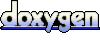 1.5.2
1.5.2